Here is a list of shortcuts that make photoshop so easy, especially for making signs, posters, digi-scrapping,etc. At least, I know they work in Elements, not sure about CS.
CTRL-N opens a new blank file
ALT-CTRL-N opens a new blank file the same size as the previous
CTRL-O open
CTRL-S save
Shift-CTRL-S save as
CTRL-Z undo
CTRL-C copy
CTRL-V paste
Shift-CTRL-V paste into
CTRL-J new layer/ via copy
CTRL-G group with previous
CTRL-E merge
shift-CTRL-I inverse selection
Esc. de-select
And so long as you are not in "Type mode", you just have to hit the following letters for their shorcut:
V move tool
Z zoom tool
I eyedropper tool
M marquee tools
L lasso tools
W magic wand
A selection brush
T type tools
C crop tool
Y red eye removal
E eraser tools
B brush tools
G gradient tool
U shape tools
D default colors (black and white)
X swap foreground and background colors
ALT-backspace fill with foreground color
CTRL-backspace fill with background color
use the bracket keys [ ] to adjust brush sizes
Monday, May 4, 2009
Subscribe to:
Post Comments (Atom)
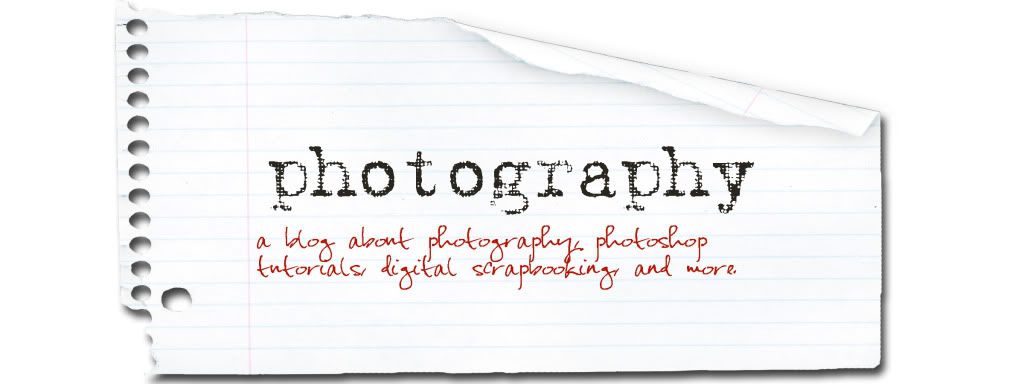





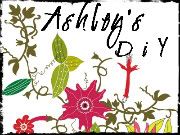

2 comments:
Thanks for the tips Ashley! I'm still working on the actions from Coffee shop. I'll have to try this too.
How do you make a button? I'm going to be a sponsor on Make it and love it and she asked me to make a button.
Post a Comment