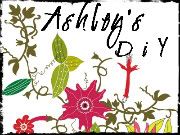like chipped paint------
Get the look of torn paper.
My favorites is the chipboard effect and inked edges. Go to Atomic Cupcake.com and you can purchase or download some of their free actions. They also have a section that gives great PS Tutorials for beginners. Check them out.
To learn how to install actions, see the below link.
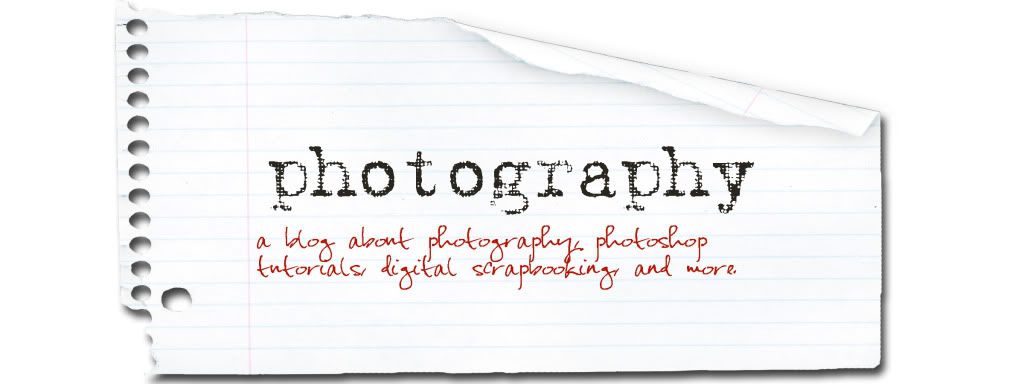



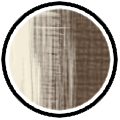

.JPG)
.JPG)