
When it comes to portraits, I believe the single most important thing is the eyes. You want people to zone right into them. I am working on trying to get better catch light (meaning: when there is a small white glistening in the eyes produced from a light source.)
I know some people even create more catch light by reflecting light off of a white poster board and onto the person's face.
I am still trying to find the best places in my house and time of day to get the best catch light.
There are also ways that you can make eyes POP in photoshop. Now without making the person look alien-ish, you can magnify the image to the eye area. Use the burn tool at a low opacity and burn the edges of the iris and also the entire pupil. Then you can use the dodge tool, also at a los opacity to lighten the iris just a little bit. This worked really well on my blue-eyed sister to make her blue eyes more vibrant. But my daughter's rich chocolate eyes did not work because it made her look to alien-ish. She is meant to have rich dark iris'.
Paint Chip Photos and Rounded Corners
I found a great action that will round my corners with one easy button and saves me the work. I love the look of it. I also like to attach my photos to a solid color, almost like a frame to draw the viewer to the color in the photo.
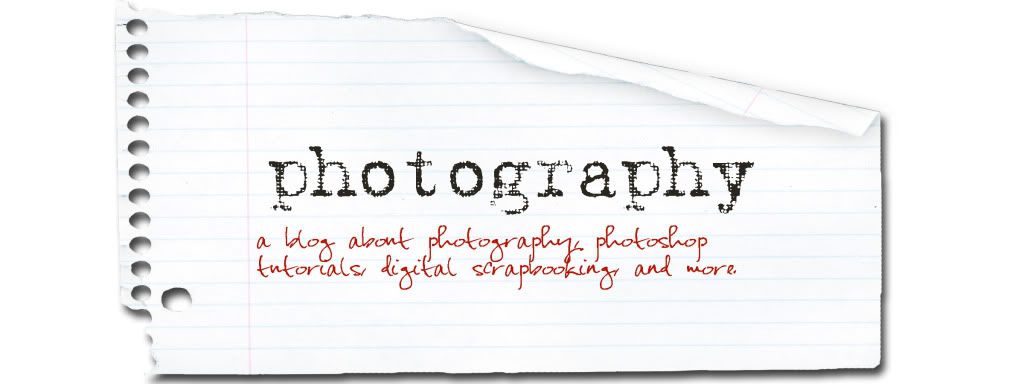








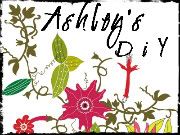

No comments:
Post a Comment