Open a new file. Open the element that you want to change and open a paper of the color you want you element changed into.
The background layer should be on the bottom, with the element on top. The topmost layer should be the paper of the color you want your element to become.
Chose blending mode 'color' or try 'luminosity'.
Another option is to click IMAGE-ADJUSTMENTS-VARIATIONS and chose midtones.
Another option is to click the 'fx' icon and choose color overlay with the desired layer selected.
pretty easy
Tuesday, January 19, 2010
Subscribe to:
Post Comments (Atom)
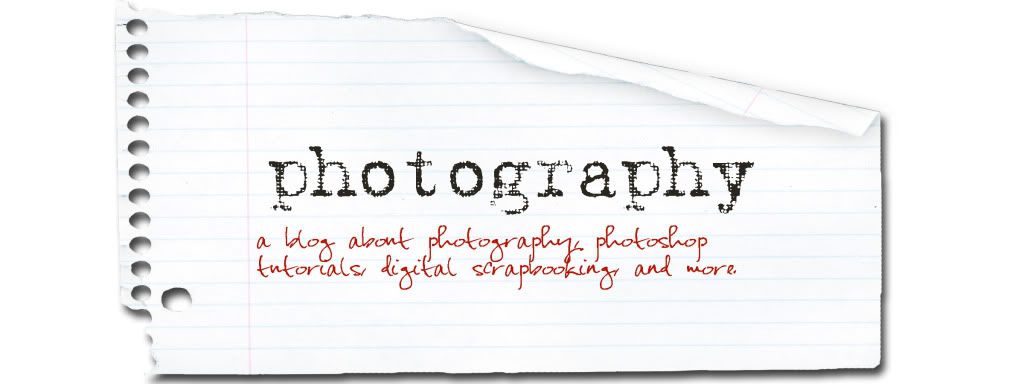





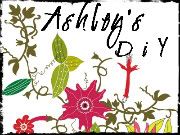

No comments:
Post a Comment